Database Monitoring with NodePing
2023/09/26 Leave a comment
In our recent post ‘Beyond “Is It Up?” – Website Monitoring should be Comprehensive‘ we talked about how website monitoring should be wider than just measuring if a website responds to requests. If you are responsible for website availability or performance you should of course be monitoring if the website responds in a timely manner, but you also should be monitoring status codes in the response, validating certificates and domain expiration, and DNS. In today’s post I wanted to extend that discussion to another critical component of your infrastructure: monitoring database accessibility and performance. Not only are databases a critical part of your web infrastructure, NodePing’s database monitoring can be a key element in your overall infrastructure monitoring that goes well beyond the web.
Monitoring Database Connectivity and Accessibility
As with any server monitoring, the first layer to consider is connectivity and accessibility. Depending on your network infrastructure, this might mean some combination of PING, MTR, and PORT checks. These check types can tell you if the database is accessible from places it should be, and make sure it remains inaccessible when it shouldn’t be. In fact, it is a good idea to monitor your firewalls and routers with these check types. At its most basic level, the PORT check tells us if your database servers are listening and responding on the expected ports. The flip side of this is also important. If your database should not be accessible from the Internet, running a check that monitors that can be just as important to make sure it stays that way.
In testing connectivity, the PORT check can test just about any service. For databases specifically, NodePing adds protocol aware monitoring for databases that respond to HTTP requests, as well as check types that understand the specifics of connecting to Redis, MySQL, PostgreSQL, and MongoDb databases.
Querying HTTP based databases with advanced HTTP check types
For databases with native HTTP support, using NodePing’s HTTP based check types can be really useful for monitoring the database performance, as well as monitoring specific responses. For example, internally we have used our own monitoring to keep track of CouchDB databases for years. This is useful for answering questions like
- Is the database responding in a reasonable time frame?
- Is the database accessible using SSL/TLS, and is the certificate valid or about to expire?
- Is the database listening and accessible to non-encrypted ports? In our use case, this answer needs to be “No,” so NodePing’s capability to monitor that a port is not accessible is important here.
- Are Couchdb views responding? We keep some indexes that don’t get constant use warm with monitoring checks.
- Are the actual values returned within expected ranges? NodePing’s HTTP Parse check can make an HTTP request and then monitor specific fields within a JSON response to make sure it is within the expected range. This is particularly useful in monitoring a Couch view that uses reduce.
Running Queries on MySQL, PostgreSQL, and MongoDb
NodePing has specialized check types that can monitor MySQL, PostgreSQL, and MongoDB specifically. For these databases, NodePing’s monitoring can run a user-defined query and report on the response. This allows you to run a custom query to track performance metrics, data counts, or set up alerts based on whether the responses are within a defined range. If the expected response is a string, you can use regex to match the response to ensure it is what is expected. These responses can be used to trigger notifications, graph values in your database, and store the data for future reference and analytics.
Security considerations for database monitoring
We already mentioned a few of the considerations around the security implications of database monitoring. The database queries discussed above can use authentication where applicable. For HTTP connections, as well as MySQL and PostgreSQL, the checks can be used to verify the encryption and certificates. But a key element in monitoring databases is that in the vast majority of cases the databases should not be universally accessible. NodePing’s AGENT based checks allow you to run these checks from your own networks, which means you get the full robust monitoring of NodePing’s checks, without opening your database ports to the outside world. In addition, our PUSH check type allows you to script database verification and push the results into NodePing for alerts and reporting. This suite of check types and options together allow you to do robust monitoring for your databases without compromising your security. In addition, we recommend that you use authentication to provide the monitoring with the least required access to do the necessary monitoring.
Monitoring Should be Comprehensive
From the outset NodePing has sought to provide website and server monitoring at a price point that allows you to run all the checks you need cost-effectively. That’s because we believe that monitoring should be comprehensive. You should be monitoring all of the components of your infrastructure in a way that when you are notified, you know immediately where a sysadmin response is needed. Database monitoring is a critical component of this. NodePing’s database monitoring can be a key part of your overall solution to ensure your services are all working as they should, and quickly tell you where the problem is in order to minimize disruptions.
Give it a try! NodePing has a free, 15-day trial, so there is no risk to trying it out. We think you’ll be impressed by how easy it is to get comprehensive monitoring in place, including for your databases, and how cost-effective and timesaving it can be as a part of your overall infrastructure management.
 It’s that tiny percent of the time that it doesn’t work that way that causes the heartburn. A server that has been running just fine for months suddenly hiccups. But even when that happens, it’s usually a hiccup. The person who is the first line of responsibility for that service needs to know right away. They jump on it, clear the problem, and things go back to humming like normal. You need fast and reliable monitoring to help keep these interruptions to service short. A lot of times, the service is back to normal before most people realize there was an issue. These incidents likely go in a report, but the rest of the team doesn’t need to get involved. Its dealt with, duly noted, and life goes on.
It’s that tiny percent of the time that it doesn’t work that way that causes the heartburn. A server that has been running just fine for months suddenly hiccups. But even when that happens, it’s usually a hiccup. The person who is the first line of responsibility for that service needs to know right away. They jump on it, clear the problem, and things go back to humming like normal. You need fast and reliable monitoring to help keep these interruptions to service short. A lot of times, the service is back to normal before most people realize there was an issue. These incidents likely go in a report, but the rest of the team doesn’t need to get involved. Its dealt with, duly noted, and life goes on.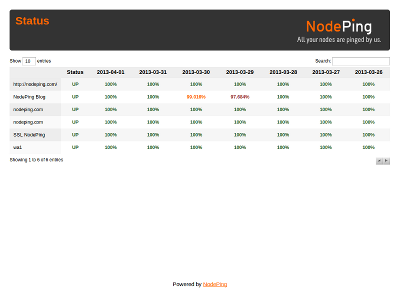 The status report allows you to select any of your active checks for listing on the status page. Any number of checks can be included. Just go in to the Reporting tab under Account Settings and select the checks you want to have displayed. The tab also shows the URL for your status report page.
The status report allows you to select any of your active checks for listing on the status page. Any number of checks can be included. Just go in to the Reporting tab under Account Settings and select the checks you want to have displayed. The tab also shows the URL for your status report page.